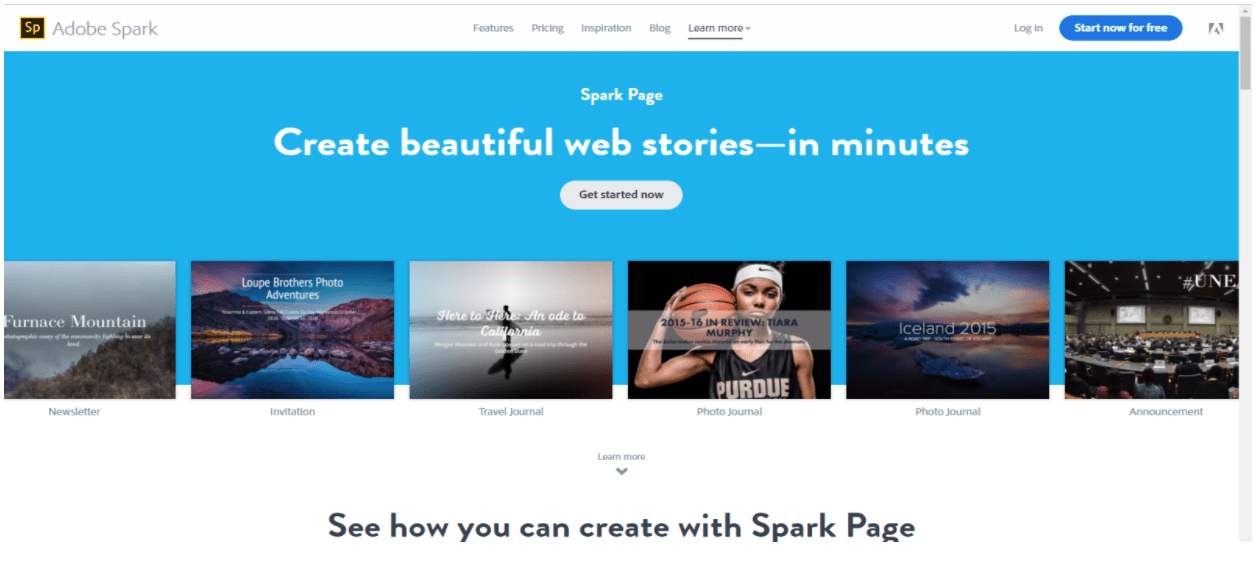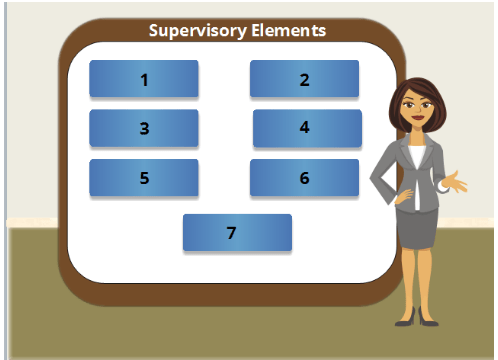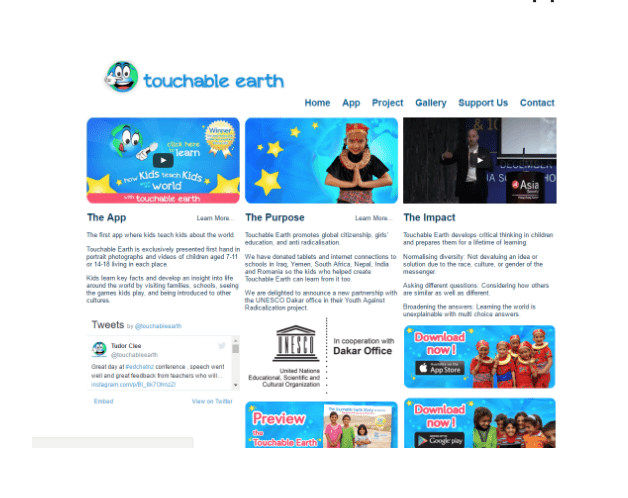By Alicia Rescigno, Education Coordination Director, Know My World
If you are returning back to school, welcome back! Many teachers are back in the swing of the new school year and I get a lot of questions about different platforms teachers can use to create their own webpages. Adobe Spark is a great tool for teachers to be creative. You can create beautiful pages with your own text, photos, and videos and customize them to your liking. You can even take all of your uploaded content and make a Glideshow. According to Adobe Spark, a Glideshow “comes to life with fluid motion” so forget having just one photo displayed in one place on your page, you can have interchangeable photos. You can also share your page on any device.
Adobe Spark is also a great way for teachers to make their web pages look like magazine articles. Adobe Spark provides users with magazine themes to choose from so your page looks professional. This program allows anyone to build their own webpage simply and easily.
With a program that is easy to use and allows the users to be creative, the common question is how much does it cost. Adobe Spark allows you to use their program for free or to pay a monthly fee of $9.99. The free subscription allows you to create a web page that can be shared on any device. You can upload your own images, texts and videos. If you decide to pay the monthly fee, you are also able to create your own logo and you can brand your creations with graphics and templates. If you’re a user who enjoys taking the time to build your own webpages, Adobe Spark may be just the right program for you.