It might’ve been a long time since you joined a club, but what if you were able to join one that helped you expand in your own interests and hobbies? A club where you can connect with others and listen to their stories about their success. If this sounds like something you are interested in, I would highly recommend Clubhouse. Here are the ins and outs of this social app.

Clubhouse is a free social app for your Apple and now Android devices. For a while, you were only able to download the app if you owned an Apple product, but as of May 2021, Android users are now able to join! This new update has just launched, so if you have an Android device and do not see the app just yet, I would still give it some time, but it will be rolling out near you soon.
You also cannot join Clubhouse unless you are cordially invited! That’s right, someone who is already on the app must nominate you to join. Now, this may sound a little intimidating because your nomination needs to be approved, but I actually have not heard of anyone that has been turned away. If you have a purpose to be on the app, you should be accepted to use the app.
Once you are on Clubhouse, the first step should be for you to create your profile so others can start to follow you. Your profile should also have links to your other social media tags so you can also gain more connections. This is not mandatory, but once you join a clubhouse group, the speakers of the house usually ask for you to have a complete profile for interaction. For me, I have noticed more recognition with a completed profile than when I first started and didn’t put much effort into my “About Me” section.
This app is very different from other social apps because it’s a drop-in listening app. What this means is you listen to live broadcasts, no video! When you enter a live broadcast, you enter quietly and are automatically muted. The only way you can speak is if the host asks you to join the speaking panel.
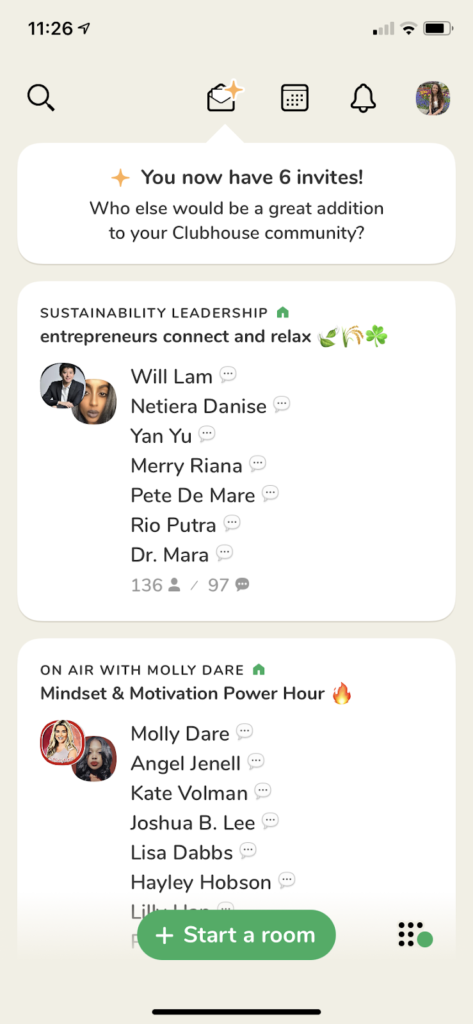
You can raise your hand for the speakers to see you would like the floor, but this must be approved by the speakers of the house. Now if you were interested in creating your own Clubhouse, you can, but there are a few rules in order to do so. Since this is a drop-in listening app, you must create your own room a few times and gain followers in order for you to create your Clubhouse. Once this has been done, you can go ahead and schedule meetups as much as you’d like.
So you may be asking why I chose this as my EdTech pick? What are the benefits of joining Clubhouse for my classroom? Well, you can find a house to join on almost any topic! I have found some great houses that discuss EdTech, K12 education, Higher Education, STEM, etc. To find these houses, just click the magnifying glass at the top left corner of the home page, and put your subject in the search section. Make sure to click on the Clubs tab to find clubs that fit your search criteria.
Are you already on Clubhouse? What do you think about this app? It continues to grow everyday and I have found some valuable information! You can follow me @aliciajrstp and I will follow back. Know My World is also in the process of creating our own Clubhouse and would love for you to join, so stay tuned!
