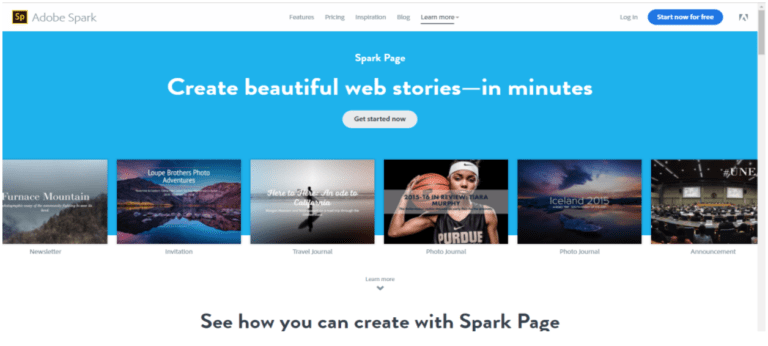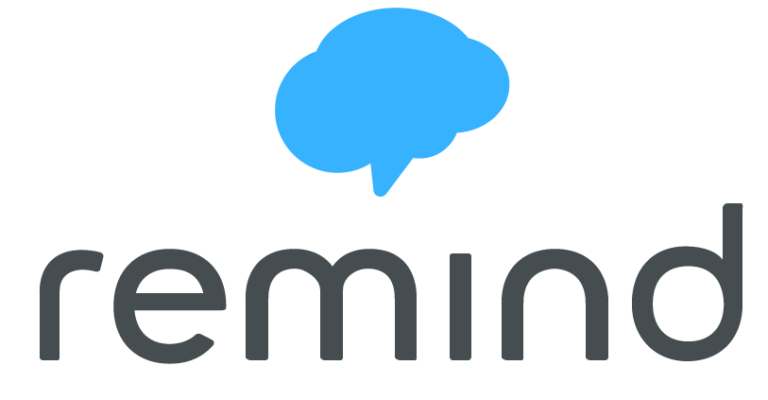By Alicia Rescigno-St. Pierre, Board Secretary
In the past few issues of the Know My World newsletter, we have discussed Gamification. Gamification is becoming more popular for teachers and educators around the world especially with an increase of online learning, however, Gamification can surely bring a different twist to learning online for students and for teachers by using Escape Rooms.
Escape Rooms are a popular trend that teachers are using to help their students learn. Escape Rooms can be created in Google Slides and you do not have to be tech savvy in order to do it. If you are interested in creating an Escape Room for your classroom here is a simple step-by-step guide on getting started.
- Go to your Gmail and then open Google Drive.
- Open a new Google Slides document on your computer.
- Give the Google Slides a name for easy access in Google Drive.
- Next, choose a picture of a room. A room with a few closed doors or some objects on the wall would do best as this gives you many options for students to click these objects and doors for different activities.
- As the picture is not clickable, you can add objects/shapes over specific places in the room, make the shapes transparent and use the “insert link” to link them to different activities you have chosen for your Escape Room.
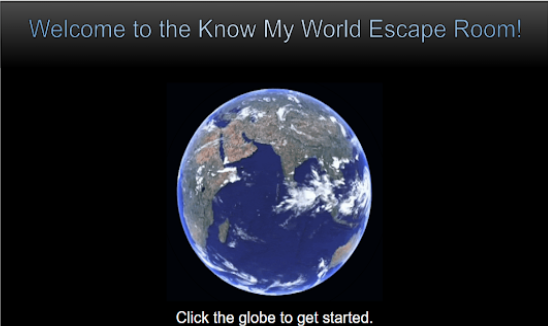 After you follow these 5 steps, you can let your imagination take over in building a room that is suited for you and your students. The process can be long depending on your needs in creating the Escape Room, but it is definitely worth the time and effort! You can also use some gifs to make your Escape Room more lively. There are free websites that you can use to download your moving images. I have used Gify.com which have some really great images.
After you follow these 5 steps, you can let your imagination take over in building a room that is suited for you and your students. The process can be long depending on your needs in creating the Escape Room, but it is definitely worth the time and effort! You can also use some gifs to make your Escape Room more lively. There are free websites that you can use to download your moving images. I have used Gify.com which have some really great images.
There are also some great YouTube videos on how some teachers are implementing them into their curriculum and what they did to build an Escape Room. You can find their videos on YouTube with just a simple search.
Here at Know My World, I have been diligently creating an Escape Room for our students. This activity is not set to launch yet, but designing this has not only been fun but also rewarding! I look forward to sharing this with you all very soon.